WinHTTrack, Browsing Offline dengan Software ini
HTTrack adalah software gratis yang digunakan untuk Browsingan secara secara Offline. Jadi cara kerja dari software ini adalah dengan men-download sebuah situs yang ingin kita jelajahi secara Offline dari Internet ke direktori/Folder lokal kita, membangun semua direktori secara rekursif, mendapatkan kode HTMLnya, gambarnya, dan file lainnya dari server situs tersebut ke komputer kita, kalau sudah diDownload kalian hanya Cukup membuka halaman dari "Mirrored" situs di browser Anda,
dan Anda dapat menelusuri situs tersebut dari link ke link, seperti jika Anda menelusurinya secara online. HTTrack juga dapat mengupdate situs "Mirrored" yang ada atau yang telah anda Download. HTTrack sepenuhnya dikonfigurasi, dan memiliki sistem bantuan yang terintegrasi.
Download : Disini
License : Freeware
Size : 4 MB
Os : All Windows, Linux
HTTrack is a free software that used to be in Offline Browsingan. So the workings of this software is to download a site that we want to explore in Offline from the Internet to a directory / folder of our local, building recursively all directories, getting HTML code, images, and other files from the website server to your computer , if you just downloaded Simply open a page of the "mirrored" website in your browser, and you can browse the site from link to link, as if you search online. HTTrack can also update the site "Mirrored" is there or that you download. HTTrack is fully configurable, and has an integrated help system.
Download : Here
License : Freeware
Size : 4 MB
Os : All Windows, Linux
dan Anda dapat menelusuri situs tersebut dari link ke link, seperti jika Anda menelusurinya secara online. HTTrack juga dapat mengupdate situs "Mirrored" yang ada atau yang telah anda Download. HTTrack sepenuhnya dikonfigurasi, dan memiliki sistem bantuan yang terintegrasi.
Download : Disini
License : Freeware
Size : 4 MB
Os : All Windows, Linux
HTTrack is a free software that used to be in Offline Browsingan. So the workings of this software is to download a site that we want to explore in Offline from the Internet to a directory / folder of our local, building recursively all directories, getting HTML code, images, and other files from the website server to your computer , if you just downloaded Simply open a page of the "mirrored" website in your browser, and you can browse the site from link to link, as if you search online. HTTrack can also update the site "Mirrored" is there or that you download. HTTrack is fully configurable, and has an integrated help system.
Download : Here
License : Freeware
Size : 4 MB
Os : All Windows, Linux
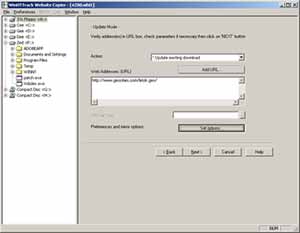
0 Response to "WinHTTrack, Browsing Offline dengan Software ini"
Posting Komentar
Silahkan berkomentar apapun dan Terima Kasih telah Berkomentar. ^_^