FastStone Image Viewer 4.9
kolongtulis.blogspot.com - FastStone Image Viewer adalah sebuah program Image Viewer yang cepat dan stabil . . . selain untuk melihat gambar, Faststone Image Viewer juga memiliki banyak fitur seperti converter dan editor . . . Dengan fitur Converter kita bisa mengubah format gambar ke format yang lain, misalkan mengubah format PNG menjadi JPG atau sebaliknya . . . Dengan fitur Editor kita bisa mengedit Photo dengan tools yang sudah disediakan didalam software ini seperti red-eye removal, resizing, cropping, retouching, penyesuaian warna, dan lain sebagainya.
FastStone Image Viewer 4.9 mendukung banyak format seperti (BMP, JPEG, JPEG 2000, animasi GIF, PNG, PCX, PSD, EPS, TIFF, WMF, ICO dan TGA) dan format RAW kamera digital populer (CRW, CR2, NEF, PEF, RAF, MRW, ORF, SRF, ARW, SR2, RW2 dan DNG).
Berikut adalah Fitur FastStone Image Viewer yang saya ambil dari situs resminya :
FastStone Image Viewer 4.9 mendukung banyak format seperti (BMP, JPEG, JPEG 2000, animasi GIF, PNG, PCX, PSD, EPS, TIFF, WMF, ICO dan TGA) dan format RAW kamera digital populer (CRW, CR2, NEF, PEF, RAF, MRW, ORF, SRF, ARW, SR2, RW2 dan DNG).
Berikut adalah Fitur FastStone Image Viewer yang saya ambil dari situs resminya :
- Image browser and viewer with a familiar Windows Explorer-like user interface
- Support of many popular image formats:
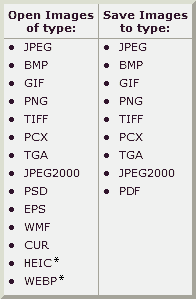 | 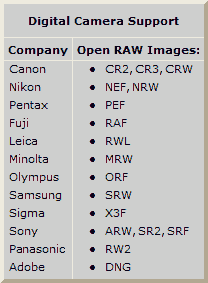 |
- True Full Screen viewer with image zoom support and unique fly-out menu panels
- Crystal-clear and customizable one-click image magnifier
- Powerful image editing tools: Resize/resample, rotate/flip, crop, sharpen/blur, adjust lighting/colors/curves/levels etc.
- Eleven re-sampling algorithms to choose from when resizing images
- Image color effects: gray scale, sepia, negative, Red/Green/Blue adjustment
- Image special effects: annotation, drop shadow, framing, bump map, sketch, oil painting, lens
- Draw texts, lines, highlights, rectangles, ovals and callout objects on images
- Clone Stamp and Healing Brush
- Superior Red-Eye effect removal/reduction with completely natural looking end result
- Multi-level Undo/Redo capability
- One-touch best fit/actual size image display support
- Image management, including tagging capability, with drag-and-drop and Copy To/Move To Folder support
- Histogram display with color counter feature
- Compare images side-by-side (up to 4 at a time) to easily cull those forgettable shots
- Image EXIF metadata support (plus comment editing for JPEGs)
- Configurable batch processing to convert/rename large or small collections of images
- Slideshow creation with 150+ transition effects and music support (MP3, WMA, WAV...)
- Create efficient image attachment(s) for emailing to family and friends
- Print images with full page-layout control
- Create fully configurable Contact Sheets
- Create memorable artistic image montages from your family photos for personalized desktop wallpapers (Wallpaper Anywhere)
- Acquire images from scanner. Support batch scanning to PDF, TIFF, JPEG and PNG
- Versatile screen capture capability
- Powerful Save As interface to compare image quality and control generated file size
- Run favorite programs with one keystroke from within Image Viewer
- Offer portable version of the program which can be run from a removable storage device
- Configurable mouse wheel support
- Support multiple program skins
- Support dual-monitor configurations
- Support touch interface (tap, swipe, pinch)
- And much more...
==========================
License : Freeware
Size : 5.4 MB
Os : Windows XP | Vista | 7 | 8
==========================

Cocok banget ya kang..buat yg hobi edit2 gbr :)
BalasHapusSupport ke banyak bentuk image juga pas sekali ini yang suka dengan foto dan desain foto :)
BalasHapusSoftware yang satu ini memang fiturnya sangat lengkap cocok buat alternative.
BalasHapusyang cepat itu yang banyak dicari
BalasHapusselain cepat fiturnya juga banyak sekali ya :)
BalasHapusSoftware yang layak untuk di coba,langsung d unduh sob.trims!
BalasHapusWah lumayan nih tampaknya bagus pak
BalasHapuskalo saya sih seadanya saja yang ada di lepi hehe :D
BalasHapuswindows preview haha
Keren juga ni sopwer... sayang ga dukung format RAW dll yg dari canon itu... tapi baguslah buat view2 gambar dengan tampilan beda...
BalasHapus